


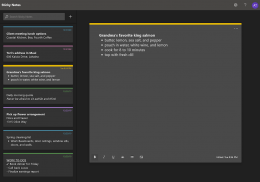

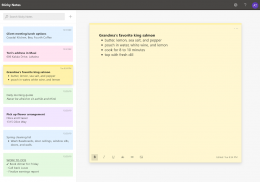
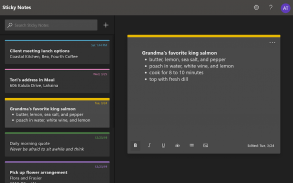
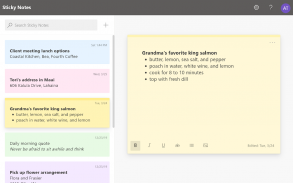
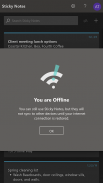
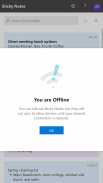


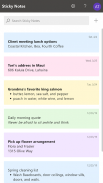


Unofficial Sticky Notes

Beschreibung von Unofficial Sticky Notes
DISCLAIMER: I, and this app, are in no way affiliated with Microsoft. But you can help try to get the Microsoft Sticky Notes dev team to consider making a standalone Sticky Notes app by signing the petition at https://www.change.org/standalone-sticky-notes-microsoft. Additionally, the app will give you a one time popup. to remind you, and it won't show up ever again after you close it.
Ever find yourself needing to use the Sticky Notes app that you use on your Windows 10? And maybe you use the syncing feature to take a look at those same notes on the web. There was, and still is the ability to use Sticky Notes in Microsoft's OneNote app, but for certain devices, such as tablets, that option is not available. The only other way to use Sticky Notes from that point is to use the Microsoft Launcher, but not everyone uses that. For that very reason, I decided to create this web based app for those that can't use Microsoft OneNote, and don't want to use Microsoft Launcher.
Perks so far:
* Light and Dark themes + System default option
* You can upload images into notes
* It can be used offline
* Swipe down to refresh
* No ADs (for obvious reasons)
* Open-source! https://github.com/TheAlienDrew/Unofficial-Sticky-Notes
Cons:
* Right now, no one can use glide/text-to-chat/auto-correction/auto-suggestion features on soft keyboards such as, but not limited to, GBoard or Swift Keyboard. This is an issue with how Microsoft programmed the website version, because it uses an older version of DraftJS. Until that is updated, I'm afraid those keyboard features will be disabled for a while.
By default the app loads on system theme mode, meaning it goes according to how your system sets the theme for your device. You can press volume up button to force on the light theme, or volume down button to force on the dark theme. From the forced themes, you can always get back to the system default option by pressing the volume down button if on the forced light theme, or by pressing the volume up button on the forced dark theme.
Theme changes are located at https://userstyles.org/styles/170362/microsoft-sticky-notes-dark-mode
* If the app doesn't appear to be loading correctly, please make sure that you have enabled all the required permissions for the app, and that Android System WebView is installed and up-to-date. You can get it at https://play.google.com/store/apps/details?id=com.google.android.webview
HAFTUNGSAUSSCHLUSS: Ich und diese App sind in keiner Weise mit Microsoft verbunden. Sie können jedoch versuchen, das Microsoft Sticky Notes-Entwicklerteam dazu zu bringen, eine eigenständige Sticky Notes-App zu erstellen, indem Sie die Petition unter https://www.change.org/standalone-sticky-notes-microsoft unterzeichnen. Zusätzlich gibt Ihnen die App ein einmaliges Popup. um dich daran zu erinnern, und es wird nie wieder auftauchen, nachdem du es geschlossen hast.
Müssen Sie jemals die Haftnotiz-App verwenden, die Sie unter Windows 10 verwenden? Und vielleicht verwenden Sie die Synchronisierungsfunktion, um sich dieselben Notizen im Web anzusehen. Es gab und gibt die Möglichkeit, Haftnotizen in der OneNote-App von Microsoft zu verwenden, aber für bestimmte Geräte, z. B. Tablets, ist diese Option nicht verfügbar. Die einzige andere Möglichkeit, ab diesem Zeitpunkt Haftnotizen zu verwenden, ist die Verwendung des Microsoft Launcher, aber nicht jeder verwendet dies. Aus diesem Grund habe ich beschlossen, diese webbasierte App für diejenigen zu erstellen, die Microsoft OneNote nicht verwenden können und Microsoft Launcher nicht verwenden möchten.
Bisherige Vorteile:
* Helle und dunkle Themen + Standardoption des Systems
* Sie können Bilder in Notizen hochladen
* Es kann offline verwendet werden
* Wischen Sie zum Aktualisieren nach unten
* Keine ADs (aus offensichtlichen Gründen)
* Open Source! https://github.com/TheAlienDrew/Unofficial-Sticky-Notes
Nachteile:
* Derzeit kann niemand Gleit- / Text-zu-Chat- / Autokorrektur- / Vorschlagsfunktionen auf Soft-Tastaturen wie GBoard oder Swift Keyboard verwenden, ist jedoch nicht darauf beschränkt. Dies ist ein Problem bei der Programmierung der Website-Version durch Microsoft, da eine ältere Version von DraftJS verwendet wird. Bis dies aktualisiert wird, befürchte ich, dass diese Tastaturfunktionen für eine Weile deaktiviert werden.
Standardmäßig wird die App im Systemdesignmodus geladen. Dies hängt davon ab, wie Ihr System das Design für Ihr Gerät festlegt. Sie können die Lautstärketaste drücken, um das helle Thema zu aktivieren, oder die Lautstärketaste, um das dunkle Thema zu aktivieren. Über die erzwungenen Themen können Sie jederzeit zur Standardoption des Systems zurückkehren, indem Sie die Taste zum Verringern der Lautstärke beim Thema mit erzwungenem Licht oder die Taste zum Erhöhen der Lautstärke beim Thema für erzwungenes Dunkel drücken.
Themenänderungen finden Sie unter https://userstyles.org/styles/170362/microsoft-sticky-notes-dark-mode
* Wenn die App nicht korrekt geladen zu werden scheint, stellen Sie bitte sicher, dass Sie alle erforderlichen Berechtigungen für die App aktiviert haben und dass Android System WebView installiert und aktuell ist. Sie können es unter https://play.google.com/store/apps/details?id=com.google.android.webview herunterladen




























